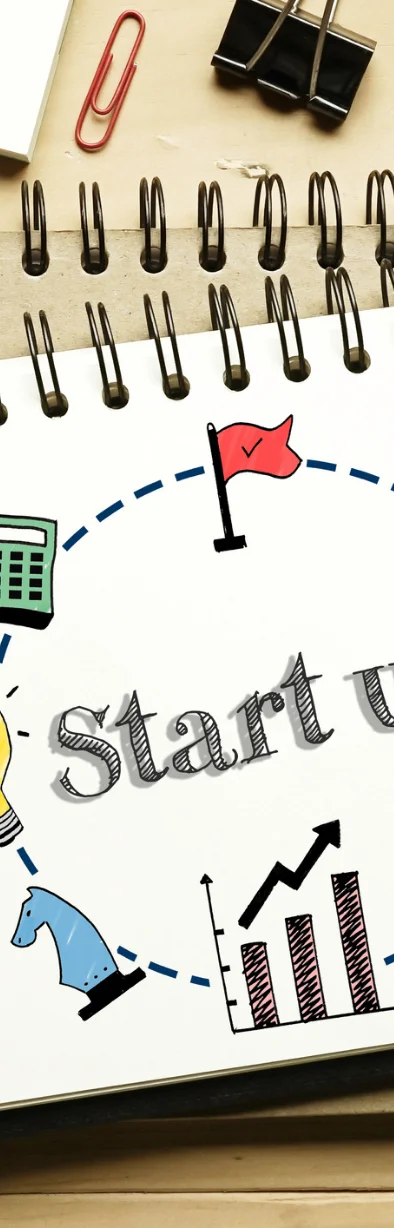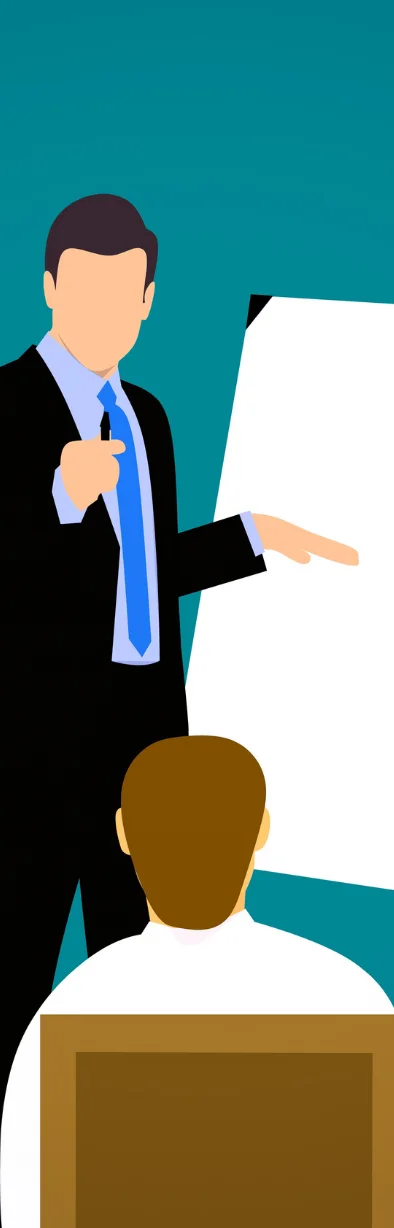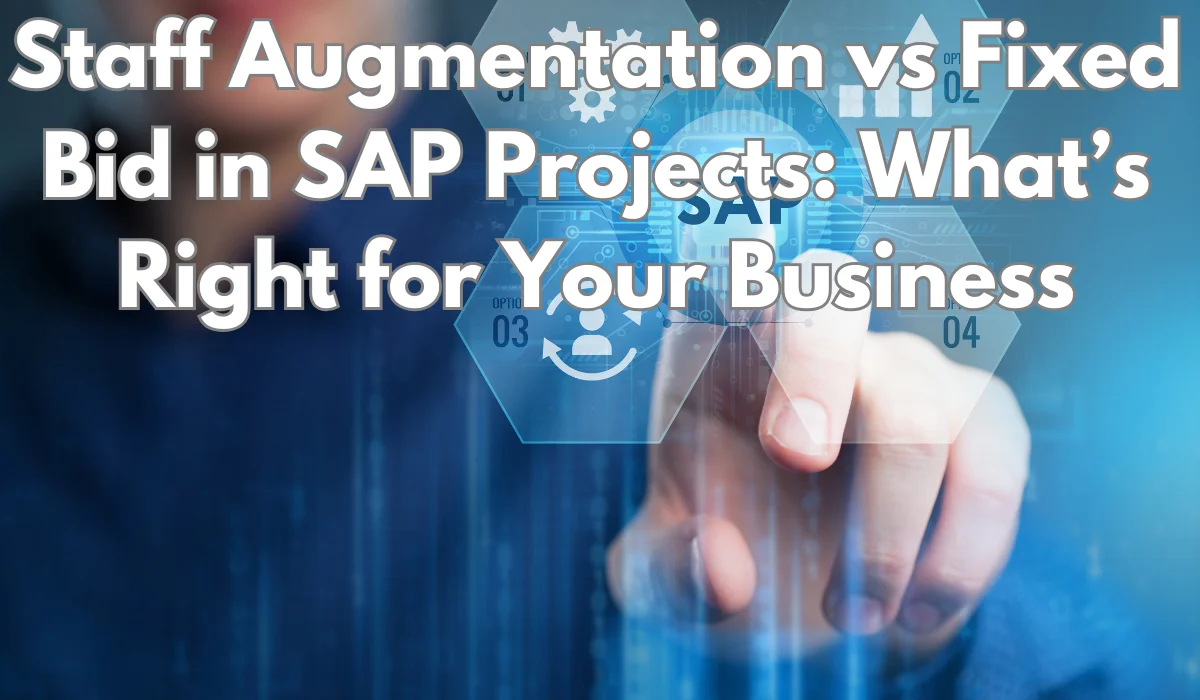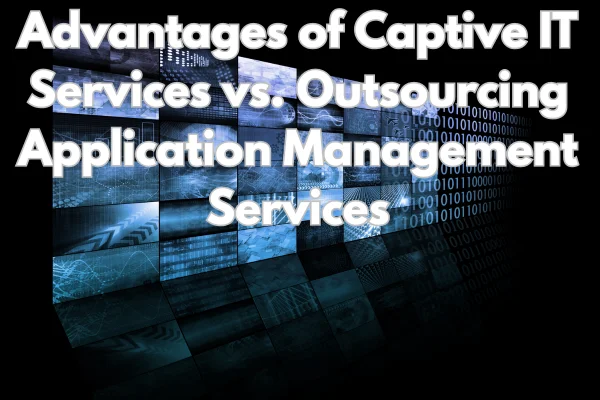Android development has revolutionized the world of mobile applications, shaping the way we interact with technology. In this comprehensive guide, we will delve into the intricacies of Android development, from its fundamental concepts to its vast potential in the digital landscape. Whether you're a seasoned developer or just starting your journey, join us as we explore the captivating realm of Android app creation.
Understanding Android Development Basics
Exploring the Android Ecosystem (H2)
In the ever-expanding realm of mobile technology, Android stands as a prominent player. Owned by Google, Android offers a versatile platform for developers to create innovative and user-friendly applications. The Android ecosystem encompasses a diverse range of devices, from smartphones to tablets, smartwatches, and even smart TVs. This widespread reach presents developers with a plethora of opportunities to create impactful applications that cater to a global audience.
The Anatomy of an Android Application (H2)
An Android app comprises various components that work harmoniously to deliver a seamless user experience. These components include activities, services, broadcast receivers, and content providers. Activities serve as the interface through which users interact with the app, while services handle background processes. Broadcast receivers facilitate communication between different app components, and content providers manage data sharing between applications.
Embarking on Your Android Development Journey
Setting Up Your Development Environment (H2)
Before you dive into creating Android apps, it's crucial to set up your development environment. We recommend using Android Studio, a powerful integrated development environment (IDE) that streamlines the app creation process. Android Studio provides various tools, emulators, and libraries that simplify coding, testing, and debugging. With its user-friendly interface, you'll be able to navigate through your projects effortlessly.
Mastering the Java and Kotlin Languages (H2)
To build Android applications effectively, you must be well-versed in programming languages like Java and Kotlin. Java, a widely adopted language, has been a staple in Android development for years. However, Kotlin, introduced by JetBrains, offers a more concise and expressive syntax, enhancing productivity. Whether you choose Java or Kotlin, both languages are essential skills for crafting robust and efficient Android apps.
Unleashing the Power of Android Development
User Interface Design (H2)
Creating an engaging and intuitive user interface (UI) is vital for any successful Android app. Utilize XML layouts to design UI elements such as buttons, text fields, and images. Android Studio's drag-and-drop interface builder simplifies this process, allowing you to visualize your app's UI in real-time. By focusing on user experience, you can ensure that your app captivates users from the moment they launch it.
Implementing Functionality with Java/Kotlin (H2)
The core functionality of your Android app is brought to life through Java or Kotlin code. Whether you're building a weather app or a social media platform, your chosen programming language will be the backbone of your application's features. Leverage libraries and APIs to integrate various functionalities, such as networking, data storage, and third-party services.
Optimizing Your Android App for Success
Testing and Debugging (H2)
Thorough testing and debugging are integral to delivering a polished and error-free Android app. Android Studio offers a suite of testing tools that allow you to simulate different devices, screen sizes, and orientations. By identifying and rectifying bugs early in the development process, you can ensure a seamless user experience upon launch.
Performance Optimization (H2)
A well-performing app is crucial for retaining users and garnering positive reviews. Optimize your app's performance by employing techniques such as asynchronous programming, efficient memory management, and minimizing network requests. By prioritizing performance, you can create an app that responds swiftly and reliably to user interactions.
Conclusion
In this journey through Android development, we've uncovered the foundations of creating captivating and functional applications. From understanding the Android ecosystem to mastering programming languages and optimizing performance, you are now equipped with the knowledge to embark on your Android development endeavors. Embrace innovation, explore new horizons, and craft apps that leave a lasting impact on the digital landscape.
FAQs
1. Can I develop Android apps without any programming experience?
Embarking on Android development without programming experience can be challenging, but there are resources available to help beginners get started. Learning Java or Kotlin and familiarizing yourself with Android Studio are essential steps in your journey.
2. What is the significance of UI design in Android development?
UI design plays a crucial role in Android development, as it directly impacts user experience. An intuitive and visually appealing UI enhances user engagement and contributes to the overall success of your app.
3. Is Kotlin replacing Java in Android development?
While Kotlin has gained significant popularity in recent years, Java remains a relevant and widely used programming language in Android development. Many developers choose to use both languages in their projects.
4. How can I ensure my Android app's compatibility with different devices?
Android Studio provides emulators that allow you to test your app on various devices virtually. Additionally, following best practices for responsive design and utilizing device-specific resources can enhance compatibility.
5. What is the average time frame to develop a basic Android app?
The development timeline for an Android app can vary based on its complexity and the developer's proficiency. Simple apps might take a few weeks, while more complex projects could span several months.

 English
English