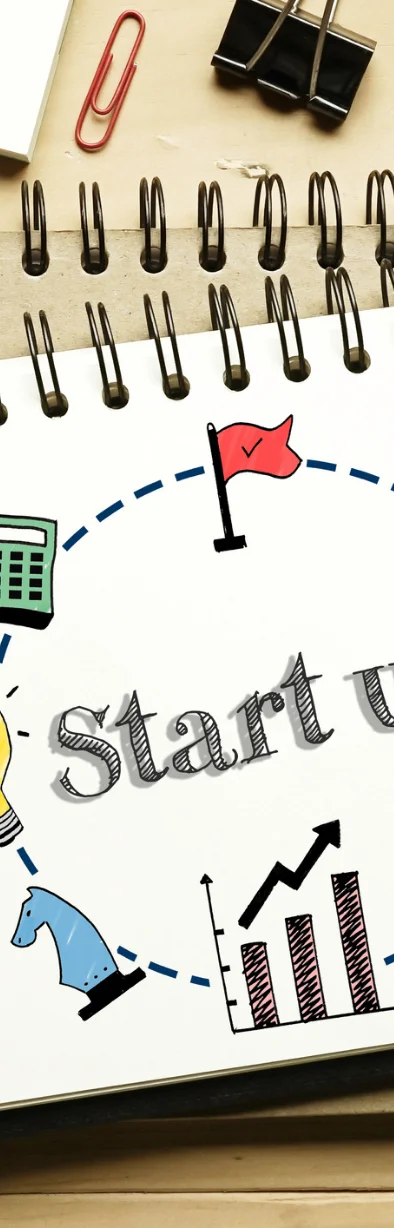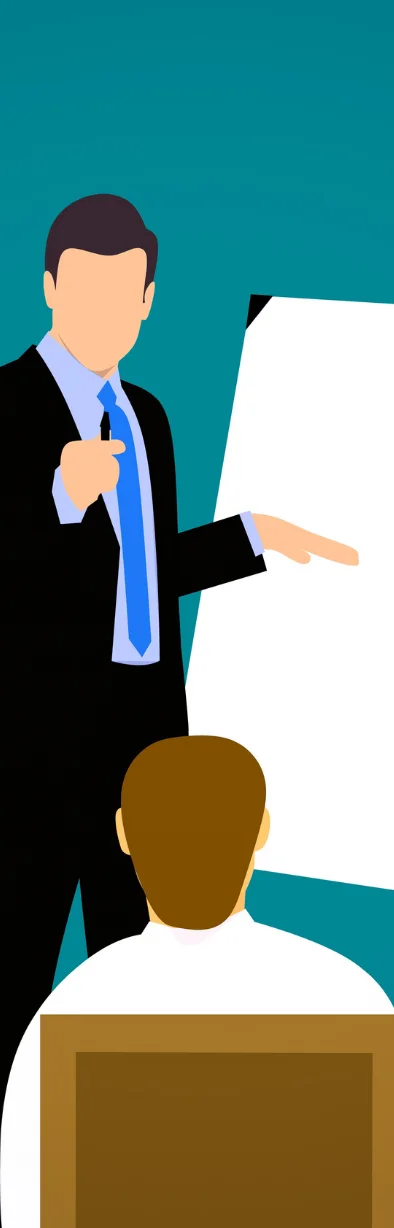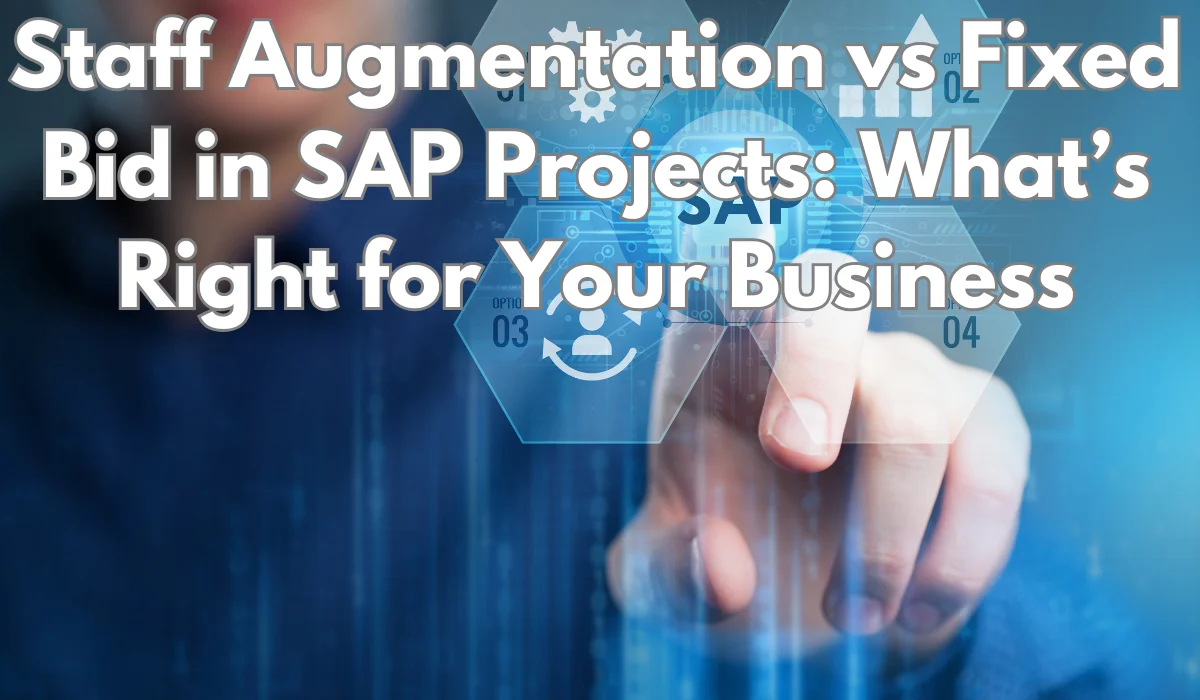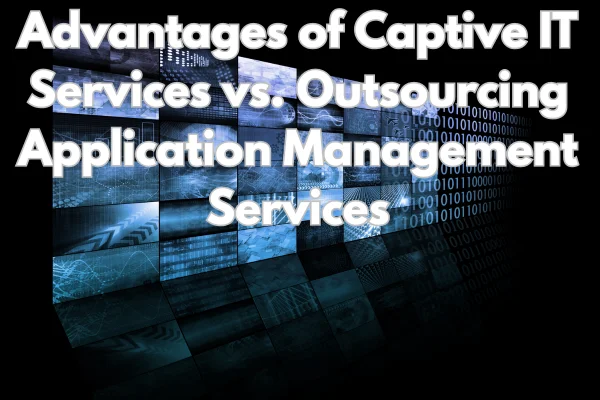Opencart is a free, open-source eCommerce platform that enables you to create and manage an online store. But how do you get the most from it? In this article we'll give you 9 tips for getting the most out of your Opencart store. 1. Choose a trustworthy hosting provider The hosting you choose to host your Opencart store will have a huge effect on the speed and performance of your site, so choosing a reliable provider is vital. There are many well known cloud hosting companies out there – most of them offering great deals for small businesses – but not all of them provide the level of support that you need. It's important to choose a hosting company with technical experts on hand who can quickly resolve any issues that arise. You'll also want a company with excellent uptime, so it's helpful if they offer some type of guarantee here. Check out our list of best Opencart hosting providers for 2017 for more information. 2. Create some attractive marketing material
Tip 1: Know your Opencart Settings
Opencart is a powerful eCommerce platform, but it can be overwhelming for new store owners. There are so many settings and options! Where do you even start? The first step is to understand the basics of Opencart. Once you know how the platform works, you can start customizing your store to suit your needs. Here are a few tips to help you get the most out of your Opencart store: 1. Know your Opencart settings. 2. Choose the right hosting plan. 3. Install the correct plugins and modules. 4. Optimize your website for search engines. 5. Use marketing tools to promote your store.
Tip 2: Update Your Product Listings
One of the best ways to keep your store looking fresh is to regularly update your product listings. You can do this by adding new products, removing old products, or changing the pricing or descriptions of existing products. If you have a lot of products, it can be helpful to create a system for updating them on a regular basis. This will ensure that your store always has the latest information and that customers can find what they are looking for easily. You can also use this as an opportunity to cross-promote other products in your store. For example, if you add a new product, you can include a link to another related product in the listing. This can help boost traffic to both products and increase your overall sales. Updating your product listings is a great way to keep your store looking fresh and attractive to customers. By adding new products, removing old products, or changing the pricing or descriptions of existing products, you can ensure that customers always have the latest information about what you have to offer.
Tip 3: Optimize With SEO
If you want your Opencart store to be successful, it's important to make sure it is optimized for search engines. This means using the right keywords and phrases in your titles and descriptions, as well as in the actual content of your products. There are a few things you can do to make sure your store is SEO-friendly. First, choose a good domain name that includes some of your target keywords. Second, use relevant keywords throughout your site, including in the titles and descriptions of your products. Finally, create quality content that provides value to your customers and helps to improve your search engine ranking. By following these tips, you can help to ensure that your Opencart store is visible to potential customers and that they can find the products they're looking for.
Tip 4: Set Up Goals and Tracking
If you want to be successful with your Opencart store, it's important to set up goals and track your progress. Doing so will help you stay on track and make necessary adjustments along the way. Start by setting up a sales goal for each month. This will give you something to strive for and help you track your progress. Then, create a system for tracking your sales. This can be as simple as keeping a spreadsheet or using a software like QuickBooks. Finally, make sure to review your goals and tracking data regularly. This will help you identify any areas that need improvement. By taking these steps, you'll be well on your way to running a successful Opencart store!
Tip 5: Customize Store Layouts to Increase Sales
Opencart provides a lot of flexibility when it comes to store layouts. You can easily customize the layout of your store to better suit your products and your customers. One way to increase sales is to make it easy for customers to find what they are looking for. You can do this by customizing the layout of your store so that products are organized in an easy-to-find way. You can also use custom layouts to highlight special promotions or products that you want to push. By making it easy for customers to see what you have to offer, you can increase the chances that they will make a purchase. If you are not sure how to customize the layout of your store, there are plenty of tutorials and resources available online. With a little bit of effort, you can easily create a custom layout that will help you increase sales and improve your business.
Tip 6: Partner With the Best Opencart Developers for Your Business
There are many benefits to working with the best Opencart developers for your business. Here are a few tips to help you find the right partner for your business: 1. Do your research Make sure to do your research when looking for Opencart developers. There are many companies out there that claim to be the best, but not all of them will be a good fit for your business. 2. Look for a company with experience When you're looking for a partner, it's important to find a company that has experience with Opencart development. This way, you can be sure that they will be able to provide you with the best possible service. 3. Make sure they offer support It's important to find a company that offers support after the project is completed. This way, if you have any questions or problems, you can get in touch with them and get help right away. 4. Get a free consultation When you contact a potential partner, be sure to ask for a free consultation. This way, you can get an idea of their services and see if they would be a good fit for your business.
Tip 7: Add Positions To Your Store
Most people are familiar with the standard positions that are available in an OpenCart store: product, category, information, and manufacturer. However, did you know that you can also add your own positions to better control the layout of your store? Adding positions to your store is a great way to improve its overall look and feel. You can use positions to add new menus, sidebars, or even featured products. To add a new position to your store, simply go to the Layout > Positions page and click the Add Position button. From there, you can give your position a name and choose where you want it to be displayed on your store. Once you have created your new position, you can then add modules to it. To do this, go to the Modules > Positions page and drag and drop the modules that you want to display in your new position. OpenCart makes it easy to customise your store's layout and design. By adding positions, you can take full control of how your store looks and feels.
Tip 8: Build an Online Community of Customers
If you want to build a successful online store, it's important to create a community of customers who can interact with each other and with you. There are a few ways to do this: - Use social media to connect with potential and current customers. Create a Facebook page or Twitter account for your store and encourage customers to follow you. - Use a blog or forum to create a space for customers to interact with each other and with you. You can use these platforms to answer customer questions, give advice, and promote new products or sales. - Host events or meetups for customers in your area. This is a great way to create a personal connection with customers and build loyalty. Building an online community of customers will help you create a successful opencart store.
Tip 9: Create a Customer Loyalty Program
A customer loyalty program is a great way to encourage customers to keep coming back to your store. There are many different ways to set up a loyalty program, but the most important thing is to make it easy for customers to participate. Some of the best loyalty programs offer points or rewards for every purchase that a customer makes. Customers can then redeem their points for discounts on future purchases, or for other prizes. Another popular type of loyalty program is one that gives customers a discount for referrals. If a customer refers a friend to your store, they will receive a discount on their next purchase. This is a great way to encourage word-of-mouth marketing for your business. You can also use loyalty programs as a way to build up customer data. By tracking the purchases that customers make, you can learn more about their spending habits and preferences. This information can be used to improve your marketing efforts and target your products more effectively.

 English
English