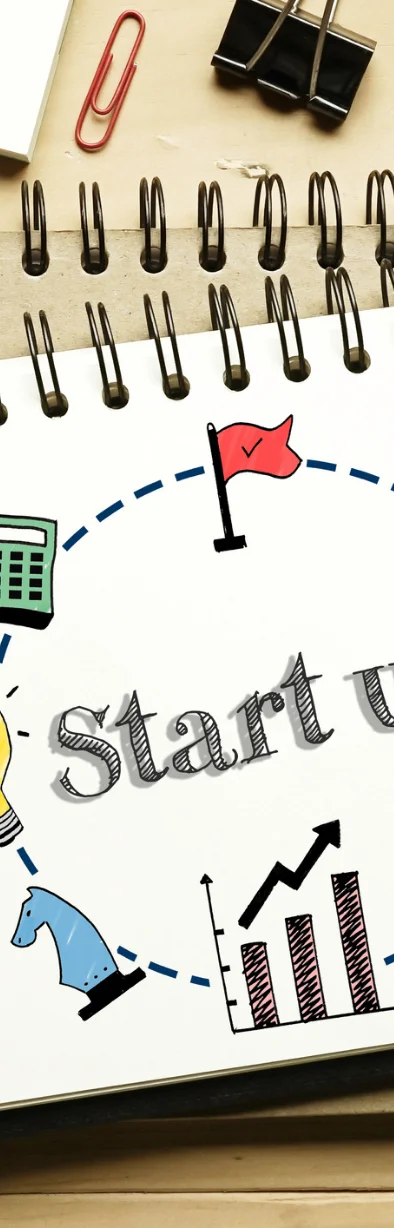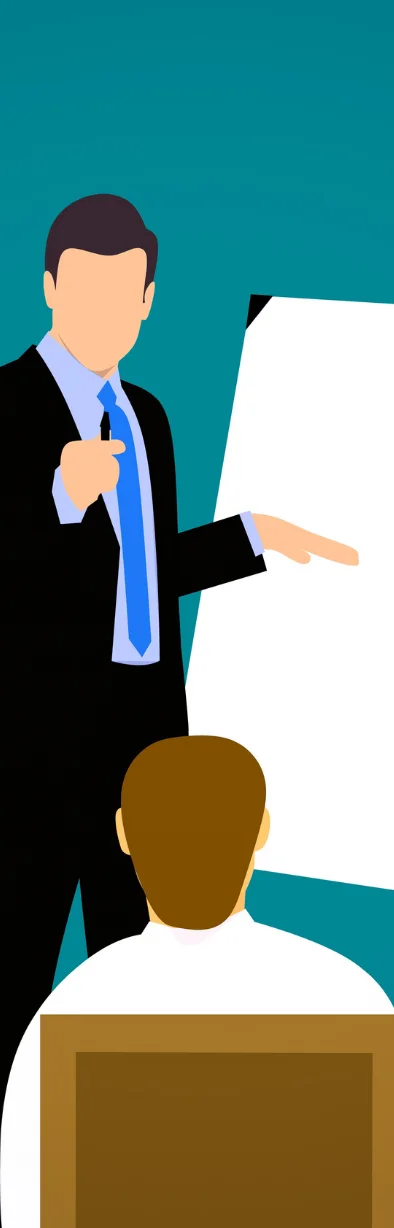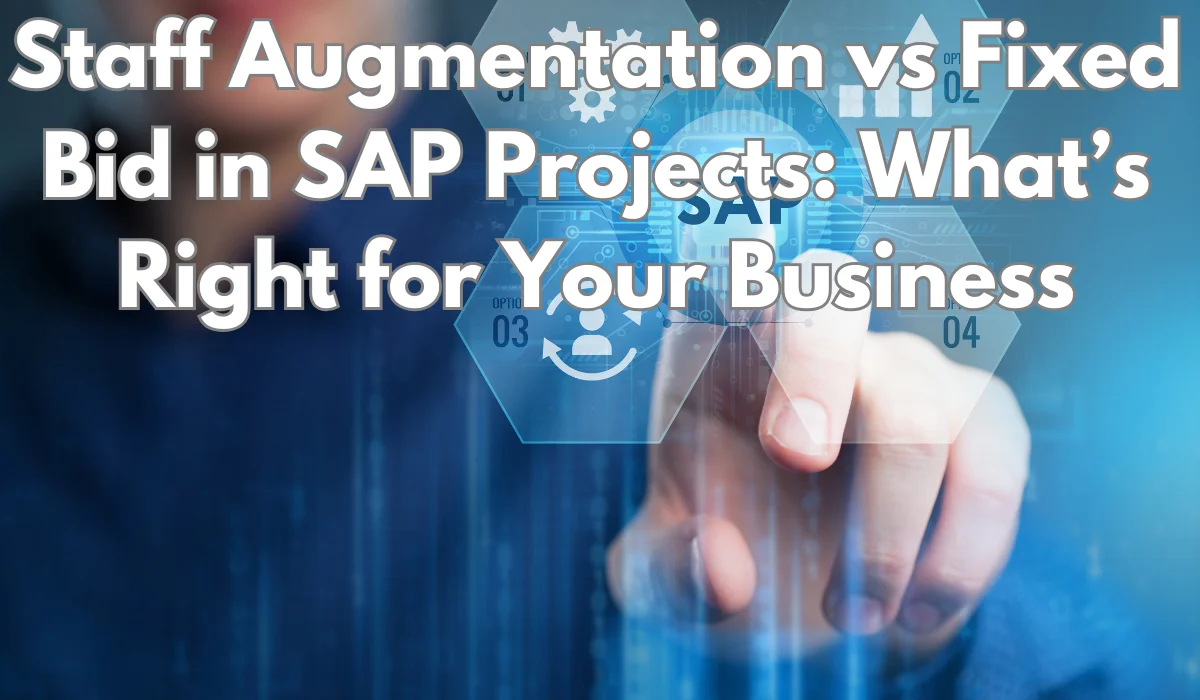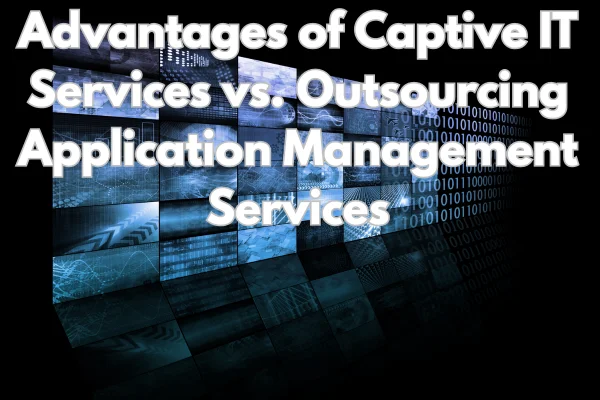Welcome to the ultimate guide on mastering account management on Amazon! As an online seller, navigating the complex world of Amazon can be overwhelming, but fear not - we're here to help you unlock the full potential of your business on this e-commerce giant. With over 200 million active customers worldwide, Amazon offers an unparalleled opportunity to reach a vast audience and boost your sales. However, the key to success lies in understanding and effectively managing your Amazon account. In this comprehensive guide, we'll walk you through the essential strategies, tips, and best practices to optimize your account, increase visibility, and drive conversion. From setting up your seller account to harnessing the power of Amazon's advertising tools, we'll cover everything you need to know to stay ahead of the competition and maximize your profits. So, whether you're a seasoned seller looking to enhance your account management skills or a beginner venturing into the world of Amazon, let's dive in and unlock your full potential on this lucrative platform.
The Importance of Account Management for Sellers
Account management is crucial for sellers on Amazon as it directly impacts your success on the platform. It involves overseeing various aspects of your seller account, such as inventory management, product listings, pricing, customer service, and more. By effectively managing your account, you can increase your visibility, attract more customers, and drive conversion.
One of the primary benefits of account management is the ability to track your performance through Amazon's seller metrics and performance indicators. These metrics, such as Order Defect Rate (ODR), Late Shipment Rate (LSR), and Customer Feedback, provide valuable insights into the health of your account and indicate areas where improvement is needed. By actively monitoring and improving these metrics, you can enhance your chances of winning the coveted Amazon's Choice badge and gain a competitive edge.
Another crucial aspect of account management is inventory management. Amazon provides powerful tools and features to help you track and manage your inventory efficiently. From optimizing stock levels to utilizing programs like Fulfillment by Amazon (FBA), you can ensure that your products are always available and ready to ship. Effective inventory management not only improves customer satisfaction but also helps you avoid the risk of running out of stock and losing potential sales.
Key Responsibilities of an Account Manager on Amazon
To successfully manage your Amazon account, it's essential to understand the key responsibilities of an account manager. An account manager is responsible for ensuring smooth operations, maintaining compliance with Amazon's policies, and driving growth. They handle tasks such as optimizing product listings, managing inventory, monitoring performance metrics, and addressing customer feedback.
When it comes to optimizing product listings, an account manager plays a crucial role in ensuring that your listings are well-structured, accurate, and appealing to potential customers. This includes writing compelling product descriptions, utilizing relevant keywords, and optimizing images to attract more clicks and conversions. Additionally, an account manager can leverage Amazon's advertising tools, such as Sponsored Products and Sponsored Brands, to boost visibility and drive targeted traffic to your listings.
Furthermore, an account manager should closely monitor and manage customer feedback and reviews. Positive reviews and high ratings are essential for building trust and credibility, which can significantly impact your sales. By promptly addressing negative feedback and resolving customer issues, you can turn dissatisfied customers into loyal advocates for your brand. Additionally, an account manager should proactively request feedback from satisfied customers to enhance your overall seller rating.
Understanding Amazon's Seller Metrics and Performance Indicators
To effectively manage your Amazon account, it's vital to understand the various seller metrics and performance indicators that Amazon uses to evaluate your performance. These metrics can impact your search rankings, eligibility for Amazon Prime, and Buy Box ownership, among other factors. Here are some key metrics to keep in mind:
- **Order Defect Rate (ODR)**: This metric measures the percentage of orders that receive negative feedback, A-to-Z Guarantee claims, or credit card chargebacks. Keeping your ODR below Amazon's threshold is crucial to maintaining a healthy account.
- **Late Shipment Rate (LSR)**: LSR indicates the percentage of orders that are shipped after the expected ship date. Consistently late shipments can negatively impact your account performance and customer satisfaction.
- **Customer Feedback**: Customer feedback includes ratings and reviews left by customers. Positive feedback helps build trust and credibility, while negative feedback can harm your reputation and sales.
It's important to regularly monitor these metrics and take necessary actions to improve them. By maintaining good performance across these metrics, you can enhance your chances of winning the Buy Box, which can significantly boost your sales.
Effective Inventory Management on Amazon
Inventory management is a critical aspect of account management on Amazon. By ensuring that your products are always available and ready to ship, you can avoid potential stockouts, improve customer satisfaction, and maximize sales. Here are some strategies for effective inventory management:
- **Optimize stock levels**: Regularly analyze your sales data to determine the optimal stock levels for each product. Avoid overstocking or understocking by forecasting demand and adjusting your inventory accordingly.
- **Utilize Fulfillment by Amazon (FBA)**: FBA is Amazon's fulfillment service that allows you to store your products in Amazon's warehouses. By leveraging FBA, you can benefit from Amazon's fast and reliable shipping, customer service, and returns handling.
- **Implement automated inventory management solutions**: Consider using inventory management software that integrates with Amazon's platform. These tools can help streamline your inventory management processes, track stock levels, and automate reorder notifications.
By implementing these strategies, you can ensure that your products are always available to customers, leading to increased sales and customer satisfaction.
Optimizing Product Listings for Better Visibility and Sales
Optimizing your product listings is crucial to improving visibility and driving sales on Amazon. With millions of products competing for attention, it's essential to make your listings stand out. Here are some tips for optimizing your product listings:
- **Keyword research**: Conduct thorough keyword research to identify the most relevant and high-volume keywords for your products. Incorporate these keywords strategically into your product titles, bullet points, and product descriptions to improve search visibility.
- **Compelling product descriptions**: Write persuasive and informative product descriptions that highlight the unique selling points and benefits of your products. Use language that resonates with your target audience and addresses their pain points.
- **High-quality images**: Invest in professional product photography to showcase your products in the best possible light. Use high-resolution images, multiple angles, and lifestyle images to give customers a clear idea of what they can expect.
- **Product reviews and ratings**: Encourage customers to leave reviews and ratings for your products. Positive reviews and high ratings not only improve your product's visibility but also build trust and credibility.
By following these optimization strategies, you can improve your product's visibility in Amazon's search results, attract more customers, and ultimately increase sales.
Strategies for Pricing Your Products on Amazon
Pricing your products competitively is crucial to winning the Buy Box and driving sales on Amazon. The Buy Box is the box on a product detail page where customers can add items to their cart. Here are some strategies for pricing your products effectively:
- **Competitor analysis**: Research your competitors' prices and ensure that your prices are competitive within your niche. Consider factors such as product quality, shipping costs, and customer reviews when setting your prices.
- **Repricing tools**: Utilize repricing tools that automate the price adjustment process based on factors like competition, sales velocity, and profit margins. These tools can help you stay competitive while maximizing your profits.
- **Promotions and discounts**: Run periodic promotions and discounts to attract customers and drive sales. Offer limited-time discounts, bundle deals, or free shipping to incentivize customers to choose your products over competitors.
It's important to regularly review and adjust your pricing strategy to stay competitive and maximize your sales potential on Amazon.
Managing Customer Feedback and Reviews
Customer feedback and reviews play a significant role in the success of your Amazon account. Positive reviews and high ratings can significantly impact your sales and reputation. Here are some tips for effectively managing customer feedback and reviews:
- **Monitor customer feedback**: Regularly monitor your customer feedback and reviews to identify any issues or concerns raised by customers. Address negative feedback promptly and resolve customer issues with professionalism and empathy.
- **Request feedback from satisfied customers**: Proactively request feedback from customers who have had a positive experience with your products or services. Utilize Amazon's automated email system to send follow-up emails and encourage customers to leave reviews.
- **Respond to customer reviews**: Whenever possible, respond to customer reviews, both positive and negative. Thank customers for their positive feedback and address any concerns or issues raised in negative reviews. This shows that you value customer feedback and are committed to providing excellent customer service.
By actively managing customer feedback and reviews, you can build trust, improve your seller rating, and attract more customers to your products.
Dealing with Amazon's Customer Service and Support
As an Amazon seller, it's essential to understand how to effectively deal with Amazon's customer service and support. Whether you have questions about your account, encounter technical issues, or need assistance with order fulfillment, Amazon's Seller Support is there to help. Here are some tips for effectively navigating Amazon's customer service and support:
- **Be proactive**: Familiarize yourself with Amazon's policies and guidelines to prevent any potential issues. Stay informed about updates and changes to Amazon's platform and policies to ensure compliance.
- **Use appropriate channels**: Contact Amazon's Seller Support through the appropriate channels, such as Seller Central or the Seller Support page. Clearly communicate your issue or question and provide all relevant details to expedite the resolution process.
- **Document your communication**: Keep a record of all communication with Amazon's customer service and support. This includes emails, chat transcripts, and any other relevant documentation. This can be invaluable in case of any disputes or issues that may arise.
By effectively dealing with Amazon's customer service and support, you can resolve issues promptly and maintain a positive relationship with the platform.
Tools and Resources for Successful Account Management on Amazon
To streamline and enhance your account management on Amazon, various tools and resources are available. These tools can help automate tasks, track performance metrics, manage inventory, and optimize your listings. Here are some essential tools and resources for successful account management on Amazon:
- **Amazon Seller Central**: Amazon Seller Central is the online portal where you manage your Amazon seller account. It provides access to various tools and features for inventory management, product listing optimization, advertising, and more.
- **Inventory management software**: Utilize inventory management software that integrates with Amazon's platform. These tools can help automate inventory tracking, reorder notifications, and streamline your inventory management processes.
- **Keyword research tools**: Utilize keyword research tools to identify relevant and high-volume keywords for your product listings. These tools can help you optimize your listings for better visibility and conversion.
- **Competitor analysis tools**: Conduct competitor analysis using tools that provide insights into competitor pricing, sales volume, and customer feedback. This information can help you adjust your pricing strategy and stay competitive.
- **Amazon Advertising**: Leverage Amazon's advertising tools, such as Sponsored Products and Sponsored Brands, to increase visibility and drive targeted traffic to your listings. These tools allow you to reach customers at various stages of the buying process.
By utilizing these tools and resources, you can streamline your account management processes, optimize your performance, and drive growth on Amazon.
Conclusion
Successfully managing your account on Amazon is crucial for maximizing your sales and staying ahead of the competition. By understanding the key responsibilities of an account manager, optimizing your product listings, effectively managing inventory, and utilizing the available tools and resources, you can unlock the full potential of your business on Amazon. Remember to regularly monitor your performance metrics, address customer feedback, and stay up-to-date with Amazon's policies and guidelines. With dedication and strategic account management, you can thrive as a seller on this e-commerce giant and achieve long-term success. So, dive in, implement these strategies, and watch your Amazon business soar to new heights.

 English
English