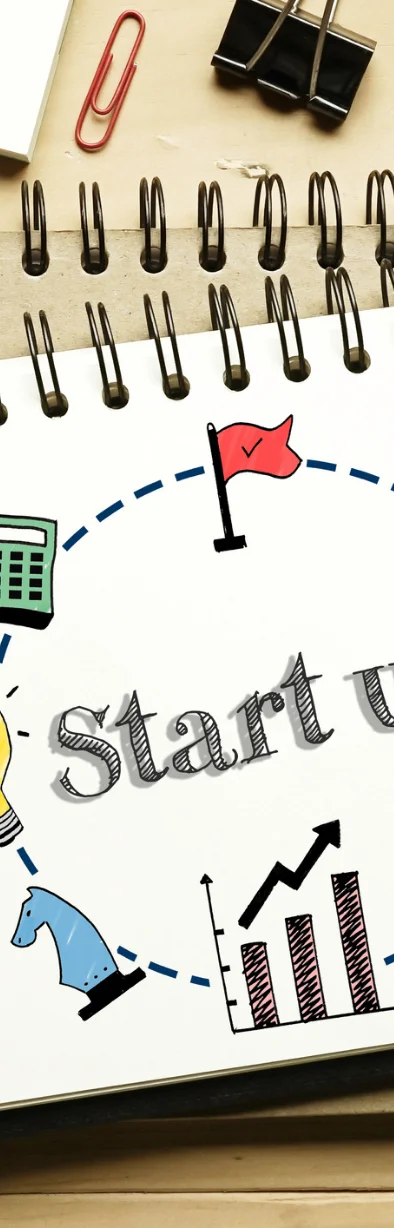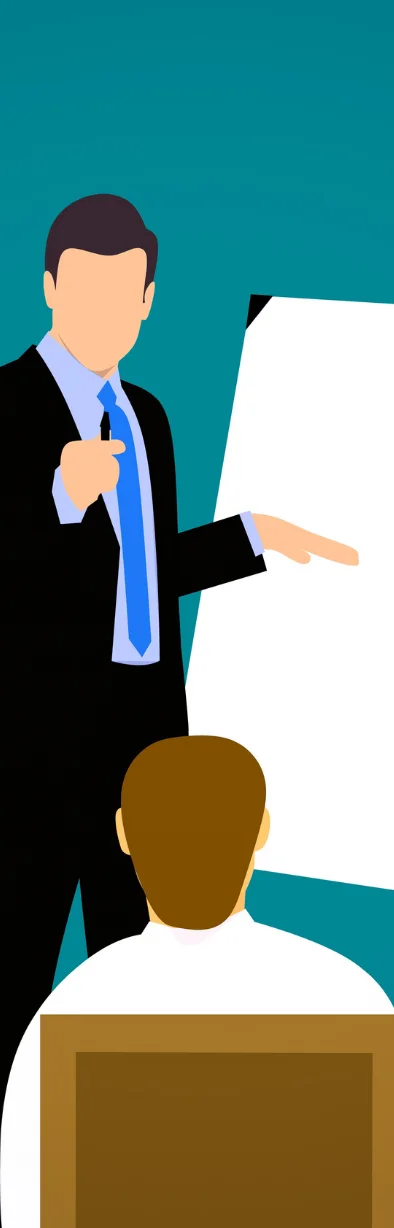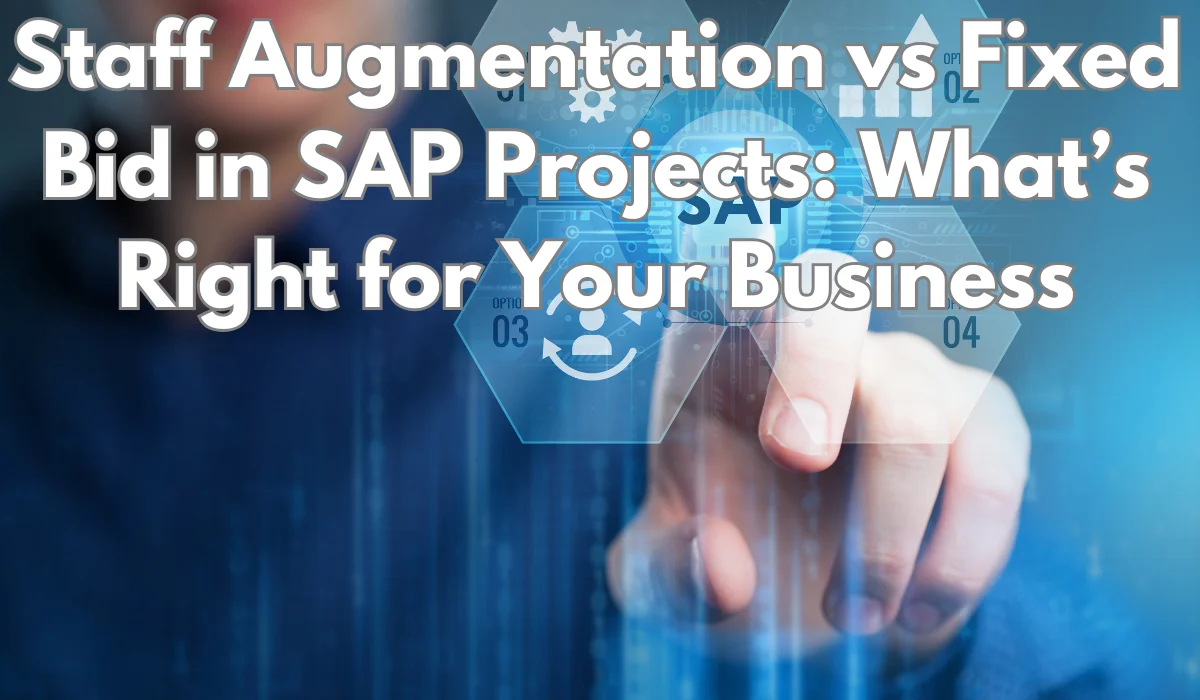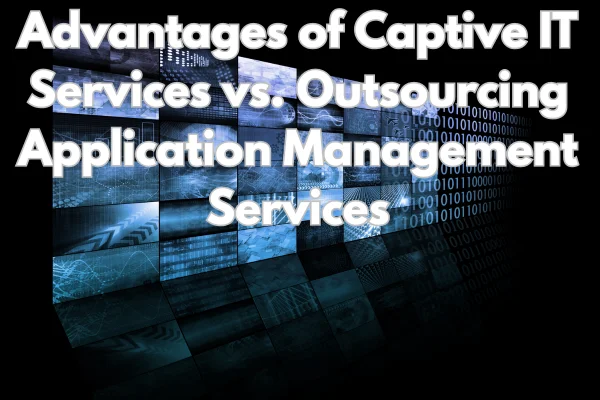In today's digital landscape, the success of any business lies in its ability to create seamless and intuitive user experiences. Enter UI/UX design, the driving force behind captivating and user-centric digital products. From websites to mobile apps, UI/UX design has become indispensable in capturing and retaining users' attention. It's not just about making things look pretty; it's about understanding human behavior and designing interfaces that are intuitive, accessible, and delightful. By harnessing the power of UI/UX design, businesses can create experiences that not only meet users' expectations but exceed them. In this article, we will dive deep into the world of UI/UX design, exploring its fundamentals, best practices, and the transformative impact it can have on businesses. Join us as we unlock the secrets to unleashing the power of UI/UX design and elevating user experiences to new heights.
Importance of UI/UX design in today's digital landscape
In today's highly competitive digital landscape, where users have a plethora of options at their fingertips, UI/UX design plays a critical role in differentiating a business from its competitors. The importance of UI/UX design cannot be overstated, as it directly impacts user engagement, customer satisfaction, and ultimately, the success of a product or service. Effective UI/UX design not only enhances the visual appeal of a digital product but also ensures that users can navigate and interact with it effortlessly. A well-designed user interface instills confidence in users, making them more likely to engage with a product, spend more time on a website, or complete a desired action. Additionally, positive user experiences drive customer loyalty, resulting in repeat business and positive word-of-mouth recommendations. In a nutshell, investing in UI/UX design is an investment in the long-term success and growth of a business.
The impact of good UI/UX design on user experiences
Good UI/UX design has a profound impact on user experiences, shaping how users perceive and interact with digital products. A well-designed user interface can make a website or app feel intuitive, accessible, and pleasurable to use. By carefully considering user needs and behaviors, UI/UX designers can create interfaces that are user-friendly and facilitate smooth navigation. Clear and concise visual cues, such as well-placed buttons and intuitive menu structures, enable users to find what they need quickly and efficiently. Furthermore, good UI/UX design takes into account accessibility principles, ensuring that digital products are usable by people with disabilities. By providing an inclusive user experience, businesses can reach a wider audience and tap into new markets. Ultimately, good UI/UX design has the power to make or break a user's perception of a product, directly impacting customer satisfaction, engagement, and conversion rates.
Understanding user behavior and needs
To create meaningful and impactful user experiences, UI/UX designers must have a deep understanding of user behavior and needs. User research plays a crucial role in this process, providing insights into how users interact with digital products and what they expect from them. By conducting user interviews, surveys, and usability tests, designers can gather valuable feedback and identify pain points or areas for improvement. Understanding user behavior helps designers anticipate user expectations and design interfaces that align with their mental models. By empathizing with users, designers can create experiences that feel intuitive and natural, reducing cognitive load and maximizing user satisfaction. In the world of UI/UX design, putting the user at the center of the design process is paramount to creating experiences that resonate and delight.
Principles of effective UI/UX design
Effective UI/UX design is based on a set of principles that guide designers in creating user-centric experiences. These principles serve as a framework for designing interfaces that are not only visually appealing but also functional and intuitive. Some of the key principles of UI/UX design include:
1. **Simplicity:** Keeping interfaces simple and uncluttered allows users to focus on the task at hand without distractions. Minimalistic design elements and clear visual hierarchy help users navigate effortlessly.
2. **Consistency:** Maintaining consistency in design elements, such as colors, typography, and icons, promotes familiarity and reduces cognitive load. Consistency across different screens or pages ensures a seamless user experience.
3. **Accessibility:** Designing with accessibility in mind ensures that digital products are usable by people with disabilities. Considerations such as color contrast, keyboard navigation, and screen reader compatibility enhance inclusivity.
4. **Usability:** Usability is at the core of effective UI/UX design. Interfaces should be easy to learn, efficient to use, and error-tolerant. Clear feedback, logical workflows, and intuitive interactions contribute to a positive user experience.
5. **Visual Hierarchy:** By establishing a clear visual hierarchy, designers can guide users' attention and prioritize important elements. Visual cues, such as size, color, and placement, help users understand the relationships between different elements.
By adhering to these principles, UI/UX designers can create interfaces that not only look good but also function seamlessly, making users' interactions with digital products a breeze.
UI/UX design process: From research to implementation
The UI/UX design process is a systematic approach that takes a project from initial research to final implementation. While different designers and organizations may have their own variations, the general process typically involves the following stages:
1. **Research:** This stage involves gathering insights through user research, competitive analysis, and market research. Understanding user needs, pain points, and existing solutions is essential for designing a successful user experience.
2. **User Flows and Wireframes:** User flows and wireframes are low-fidelity representations of the proposed user interface. They map out the structure and flow of the digital product, allowing designers to visualize and refine the user experience.
3. **Visual Design:** Once the wireframes are finalized, designers move on to the visual design stage. This involves creating high-fidelity mockups that showcase the visual elements, typography, and color schemes of the interface.
4. **Prototyping and Testing:** Prototyping allows designers to create interactive and clickable versions of the digital product. These prototypes are then tested with users to gather feedback and validate design decisions.
5. **Development and Implementation:** After the design is finalized and approved, it is handed over to the development team for implementation. Collaboration between designers and developers ensures that the final product matches the intended design.
By following a structured design process, UI/UX designers can create well-thought-out and user-centric interfaces that meet both business goals and user needs.
Tools and techniques for UI/UX design
UI/UX designers have a wide range of tools and techniques at their disposal to streamline their design process and create exceptional user experiences. Here are some commonly used tools and techniques:
1. **Wireframing and Prototyping Tools:** Tools like Sketch, Adobe XD, and Figma allow designers to create wireframes and interactive prototypes. These tools enable designers to quickly iterate on design ideas and gather user feedback.
2. **User Research and Testing Tools:** Tools like UserTesting and Hotjar facilitate user research and testing. They provide features such as remote user testing, heatmaps, and session recordings to gain valuable insights into user behavior.
3. **Collaboration Tools:** Collaboration is crucial in UI/UX design, and tools like InVision and Miro enable teams to collaborate effectively. These tools allow designers, developers, and stakeholders to work together, share feedback, and iterate on designs.
4. **Design Libraries and UI Kits:** Design libraries and UI kits, such as Material Design and Bootstrap, provide pre-designed components and styles that can be used to create consistent and visually appealing interfaces. These resources save time and ensure design consistency.
5. **Animation and Interaction Tools:** Tools like Principle and Adobe After Effects allow designers to create animations and micro-interactions that enhance the user experience. Adding subtle animations can make a digital product feel alive and engaging.
By leveraging these tools and techniques, UI/UX designers can expedite their design process and create polished and user-friendly interfaces.
Common UI/UX design mistakes to avoid
While UI/UX design can greatly enhance user experiences, there are common pitfalls that designers should avoid. Some of these mistakes include:
1. **Overcomplicating the Interface:** Designing complex interfaces with unnecessary features can overwhelm users and hinder their ability to accomplish tasks. Keeping interfaces simple and focused ensures a smooth user experience.
2. **Ignoring User Feedback:** Failing to gather and incorporate user feedback can lead to design decisions that don't align with user needs. Regular user testing and iteration are crucial for creating successful user experiences.
3. **Inconsistent Design Elements:** Inconsistencies in design elements, such as inconsistent iconography or typography, can confuse users and make a product feel disjointed. Maintaining design consistency across the interface is essential for a cohesive user experience.
4. **Poor Accessibility:** Neglecting accessibility considerations excludes users with disabilities from accessing and using digital products. Designing with accessibility in mind ensures inclusivity and a positive user experience for all.
5. **Lack of User Testing:** Failing to test designs with real users can result in interfaces that are difficult to use or don't meet user expectations. User testing is essential for uncovering usability issues and validating design decisions.
By being aware of these common mistakes and taking proactive steps to avoid them, UI/UX designers can create interfaces that are intuitive, accessible, and delightful for users.
Case studies of successful UI/UX design implementations
To truly understand the transformative impact of UI/UX design, let's explore some real-life case studies of successful implementations:
1. **Airbnb:** Airbnb's UI/UX design revolutionized the way people book accommodations. By providing a visually appealing and user-friendly platform, they made it easy for users to find and book unique accommodations around the world. The streamlined booking process and personalized recommendations contributed to Airbnb's rapid growth.
2. **Spotify:** Spotify's UI/UX design has played a significant role in its success. The intuitive and visually appealing interface allows users to discover and enjoy music effortlessly. Features like personalized playlists and easy navigation have made Spotify a go-to platform for music lovers worldwide.
3. **Apple:** Apple's UI/UX design philosophy, characterized by simplicity and elegance, has been instrumental in its success. From the iPhone to the Apple Watch, Apple's products are known for their intuitive interfaces and seamless user experiences. The attention to detail and focus on user-centered design have made Apple a leader in the tech industry.
These case studies demonstrate how UI/UX design can transform businesses and revolutionize user experiences, leading to increased user engagement, customer satisfaction, and business growth.
The future of UI/UX design
As technology continues to evolve, so does the field of UI/UX design. Here are some trends that are shaping the future of UI/UX design:
1. **Voice User Interfaces (VUI):** With the rise of voice assistants like Siri and Alexa, VUI is becoming increasingly important. Designing intuitive and conversational interfaces that understand natural language will be a key focus for UI/UX designers.
2. **Augmented Reality (AR) and Virtual Reality (VR):** AR and VR technologies are opening up new possibilities for immersive user experiences. UI/UX designers will need to adapt to designing interfaces that seamlessly integrate with these emerging technologies.
3. **Micro interactions and Animations:** Micro interactions and subtle animations add depth and delight to user experiences. UI/UX designers will continue to find innovative ways to incorporate micro interactions and animations into interfaces.
4. **Inclusive Design:** Inclusivity in design will become even more important. Designing for diverse user groups, including people with disabilities, will be a key consideration for UI/UX designers.
5. **Data-Driven Design:** Leveraging user data to inform design decisions will become increasingly prevalent. UI/UX designers will rely on data analytics and user insights to create personalized and tailored experiences.
The future of UI/UX design is exciting and full of opportunities to create even more impactful and engaging user experiences.
Conclusion
In conclusion, UI/UX design is a powerful tool that can elevate user experiences and drive business success. By understanding user behavior, adhering to design principles, and leveraging the right tools and techniques, UI/UX designers can create interfaces that are intuitive, accessible, and visually appealing. A user-centric approach, combined with continuous testing and iteration, ensures that digital products meet and exceed user expectations. With the ever-evolving technological landscape, the future of UI/UX design holds immense potential for creating even more immersive and delightful user experiences. So, unlock the power of UI/UX design and take your business to new heights by delighting your users and surpassing their expectations.

 English
English