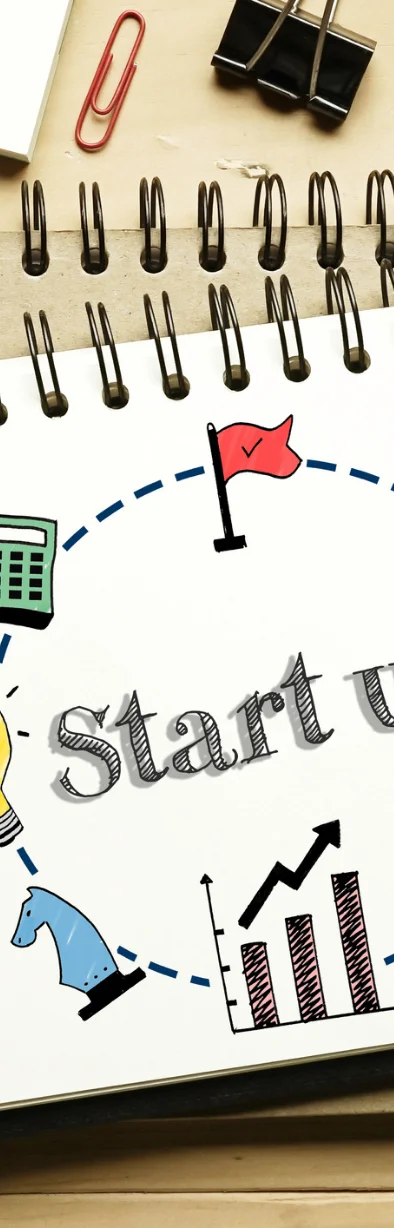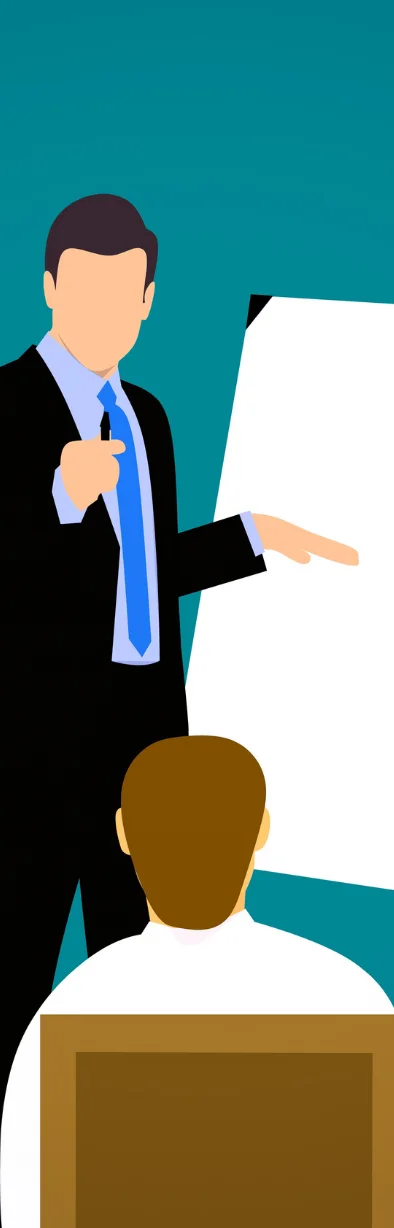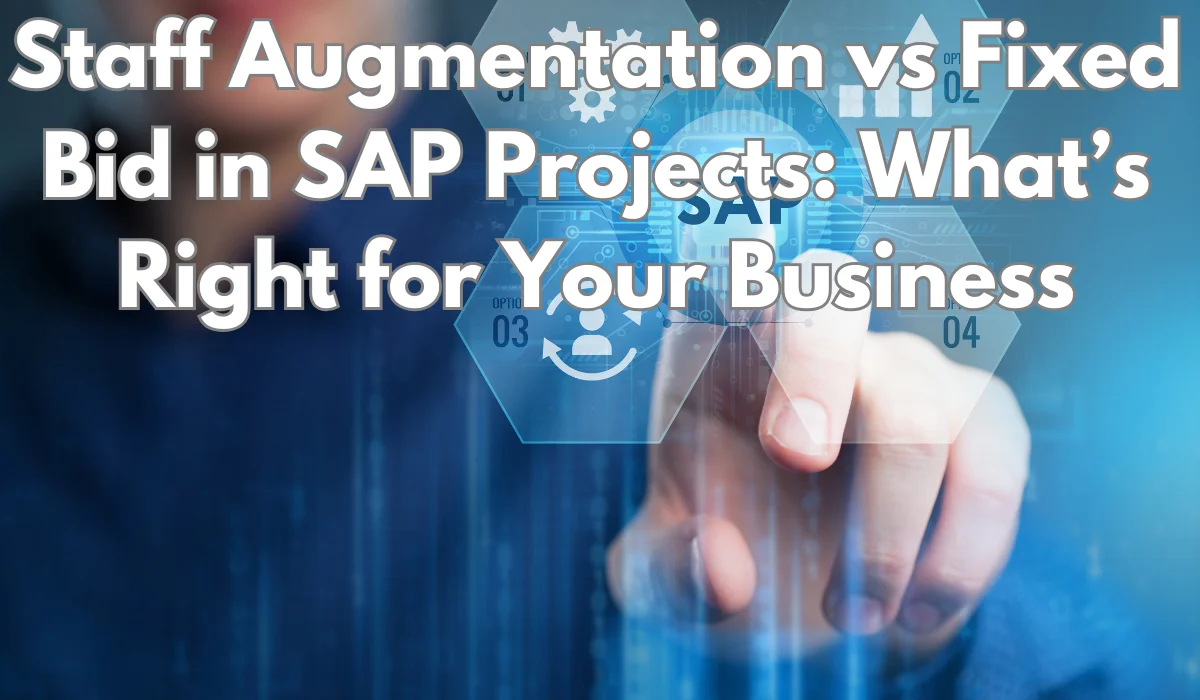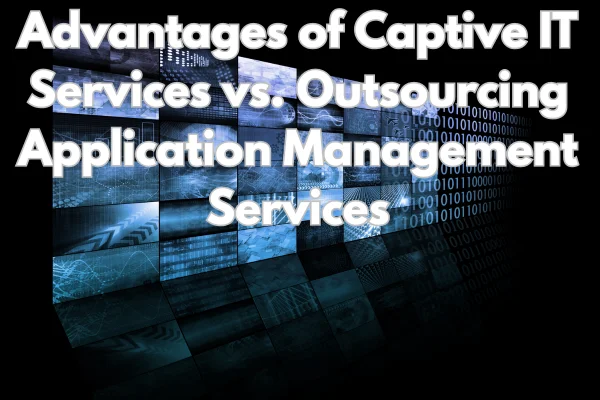Introduction
The world of mobile app development has evolved significantly over the years, with Android being one of the dominant platforms. When it comes to developing Android apps, developers have traditionally relied on Java. However, in recent years, Kotlin has emerged as a powerful alternative. This article aims to provide a comprehensive comparison between Kotlin and Java for Android app development, exploring their strengths, weaknesses, and suitability for different scenarios.
- Kotlin: The New Kid on the Block
Kotlin is a statically typed, cross-platform programming language developed by JetBrains. It was introduced as an official Android programming language by Google in 2017, quickly gaining popularity among Android developers. Kotlin was designed to be fully interoperable with Java, allowing developers to seamlessly mix both languages in a single project.
- Java: The Old Reliable
Java has been the primary language for Android app development since the inception of the platform. It is an object-oriented, statically typed language known for its portability, stability, and vast community support. Many legacy Android apps and libraries are written in Java, making it an essential skill for any Android developer.
Let's dive into a detailed comparison of Kotlin and Java for Android app development.
- Syntax and Conciseness
One of the standout features of Kotlin is its concise syntax. It reduces boilerplate code significantly when compared to Java. For example, here's a simple Android Activity class in Java:
javapublic class MainActivity extends AppCompatActivity {
@Override
protected void onCreate(Bundle savedInstanceState) {
super.onCreate(savedInstanceState);
setContentView(R.layout.activity_main);
}
}
Now, the same code in Kotlin:
kotlinclass MainActivity : AppCompatActivity() {
override fun onCreate(savedInstanceState: Bundle?) {
super.onCreate(savedInstanceState)
setContentView(R.layout.activity_main)
}
}
Kotlin's concise syntax makes the code more readable and less error-prone, as it eliminates common sources of bugs, such as null pointer exceptions.
- Null Safety
One of Kotlin's most significant advantages over Java is its built-in null safety. In Java, null references can lead to dreaded NullPointerExceptions. Kotlin mitigates this issue by distinguishing between nullable and non-nullable types, making it nearly impossible to encounter null pointer exceptions at compile time.
For instance, in Kotlin, you must explicitly declare a variable as nullable using the ? operator:
kotlinvar name: String? = null
This forces you to handle null values explicitly, enhancing the reliability of your code.
- Interoperability
Kotlin's seamless interoperability with Java is a key selling point. You can gradually migrate your existing Java codebase to Kotlin, making the transition smooth and incremental. This means you can leverage existing Java libraries and frameworks while taking advantage of Kotlin's modern features.
- Extension Functions
Kotlin introduces extension functions, which allow you to add new functions to existing classes without modifying their source code. This feature is particularly handy for working with Android's complex APIs. You can create extension functions to simplify common tasks, making your code more expressive and concise.
- Type Inference
Kotlin boasts a powerful type inference system that can often deduce types without requiring explicit declarations. This not only reduces verbosity but also enhances code readability. In contrast, Java often necessitates verbose type declarations.
- Coroutines
Asynchronous programming is crucial in modern Android app development. Kotlin's coroutine support simplifies asynchronous code, making it more readable and maintainable. While Java also offers solutions for asynchronous programming (e.g., AsyncTask), Kotlin's coroutines provide a more elegant and powerful approach.
- Performance
Both Kotlin and Java compile to bytecode, which runs on the Java Virtual Machine (JVM). Consequently, there is no significant difference in runtime performance between the two languages when it comes to Android app development. The performance bottlenecks in Android apps are typically related to architectural decisions and the efficient use of resources rather than the choice of programming language.
- Learning Curve
For developers already familiar with Java, transitioning to Kotlin is relatively straightforward due to its interoperability and similarities in syntax. However, for those entirely new to programming, Kotlin's concise syntax and modern features might be easier to grasp initially. Java, on the other hand, has a steeper learning curve for beginners due to its more verbose syntax and complex concepts.
- Community and Ecosystem
Java has been the language of choice for Android app development for a long time, resulting in a vast ecosystem of libraries, tools, and resources. Many third-party Android libraries and frameworks are written in Java. While Kotlin has gained significant popularity, it may not have as extensive a library ecosystem as Java, although it continues to grow rapidly.
- Tooling and IDE Support
Both Kotlin and Java benefit from excellent support in popular Integrated Development Environments (IDEs) like Android Studio. However, Kotlin often offers a more pleasant coding experience due to its concise syntax and modern features. Features like code completion, refactoring tools, and debugging work seamlessly for both languages.
Conclusion
In the battle of Kotlin vs. Java for Android app development, there is no one-size-fits-all answer. Each language has its strengths and weaknesses, and the choice largely depends on your project's specific requirements and your personal preferences.
Kotlin excels in terms of syntax conciseness, null safety, and modern language features. It offers a smoother learning curve for newcomers to programming and provides a more enjoyable coding experience for many developers. Additionally, its interoperability with Java makes it a practical choice for transitioning existing projects.
Java, on the other hand, remains a reliable and robust choice. It boasts a vast ecosystem of libraries and resources, making it ideal for projects heavily reliant on existing Java codebases. Developers with extensive Java experience may find it more comfortable to stick with the language they already know.
Ultimately, the decision between Kotlin and Java should be based on your project's requirements, your team's expertise, and your long-term goals. Whichever language you choose, the most critical factor is writing clean, maintainable, and efficient code to create successful Android apps.

 English
English